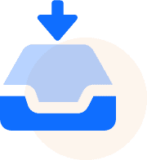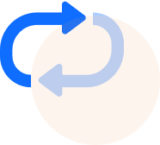We’ve carefully curated our how to list so you can hit the ground running with the Zumo app.
Registering with Zumo is easy. In this video we’ll take you through the early steps in getting your account set up.
First things first, make sure you’ve installed the Zumo app on your iOS or Android device.
Then, open the Zumo app and click on the button that says ‘Get Started’. Now it’s time to create your account.
Carefully review the terms and conditions and, when you’re done, tick the checkbox and tap ‘Agree & Confirm’. Enter your preferred username (your Zumo ID), followed by your best contact email address. Zumo will send you a verification email, so head over to your mail app and click the magic link in your inbox to complete the email verification process.
That’s it. You’re all set. Your email is registered and you’re ready to finish up activating your Zumo account.
After you’ve successfully registered your email and signed up to Zumo, you’ll need to secure your unique backup phrase. This is the private key that gives you personal custody of your cryptocurrency funds – see our guide to what exactly that means here.
First, you’ll be asked to confirm your country of residence and have the chance to choose how you’d like to hear from us.
Then comes the critical backup phrase set-up.
Carefully read the on-screen information and tap ‘I understand’ to view your 12-word backup phrase. Write down the 12 words and keep them somewhere safe. If you ever lose access to your phone or your Zumo account details, this is what you will use to restore your account. Never share your backup phrase and always keep it secure.
Confirm you have saved your backup phrase by tapping ‘I’ve saved the phrase’ and finish the process by choosing and confirming a password for your Zumo account. At this point, you’ll also have the option to create a 6-digit wallet passcode to secure your account.
Zumo makes buying, exchanging and selling your crypto quick and easy.
To make an exchange, simply navigate to the “Exchange” tab at the bottom of your home screen. Here you can select which cryptocurrency you’d like to exchange, buy or sell, as well as the historical price of each over 1-hour, 1-day, 1-week, 1-month, 3-month, and 1-year timeframes.
Once you’ve selected your currency, you’ll have the option to “buy” or “sell”, which will take you through to our transaction process.
Here, you’ll be able to select the amount you’d like to exchange, which includes a detailed fees breakdown. At Zumo we aim to make these fees as transparent as possible to our customers, and you can find out more about our fees here.
If you’re happy with the exchange, you can simply click “confirm exchange” to initiate your order. Once your order has been confirmed, you’ll receive a confirmation notification from us.
It really is as simple as that!
Sending money to someone in your Zumo contact list is super easy.
Find your contact’s name in your contact list, and tap on their name to select their account. Choose the currency you want to send, and tap ‘Next’ to initiate the transaction
Done!
See at a glance how your money on the Zumo app has performed over a selected period.
The Zumo smartfolio feature makes it even easier for you to take control of your crypto and funds.
From your app home screen, you’ll be able to instantly see your pound sterling (GBP) and crypto smartfolio holdings side by side.
To view the full details of your assets, choose the ‘Smartfolio’ option at the bottom of your home screen.
The smartfolio screen will conveniently display the total value (and growth) of your crypto assets over 1 hour, 1 day, 1 week, 1 month, 3 months, and 1 year timeframes.